Hi everyone. I am here again. Let's continue on today's lesson. Basically,topic for today is DATA COMMUNICATION. There are four objectives for today's class:
- to define data communication terminology
- to detail the type of signal transmit through communication medium
- to describe the data transmission modes
- to demonstrate how network performance calculated
Definition of Data Communication
The Collection and distribution of the electronic representation of information FROM and TO remote facilities by means of electrical transmission system such as telephone lines, satellites or coaxial
cable.
Telephone lines
Coaxial Cable
Raw Data/Information = must be DIGITIZED
Examples of raw data: data, text, voice, still pictures, graphics & Video
Types of Signal
* All this type of information needs to be converted into signal that can be understood by the communication media in order to transmit the data (text,picture).
Analogue Signal
- formed by continuously varying voltage levels that create a wave that can be grasped by an analogue transmitter like microphone.
- features: FREQUENCY and AMPLITUDE.
- symbolic of human voice.
Terms
Frequency: a number of completed wave's cycles. measured in Hertz (Hz) which is cycle per sec.
Amplitude: the wave's height measured in Volt (V) or decibel (dB). strong signal will create higher amplitude.
* Analogue signal is transmit through PSTN line (phone line)
Digital Signal
- transmission of binary electrical/light pulses that only have to possible states 0 and 1(language of computers:represent of square wave)
- need to be changed into analogue signal to be transmitted through PSTN line.
The process of changing
ANALOGUE to DIGITAL signal = Modulation
DIGITAL to ANALOGUE signal = Demodulation
Hardware included = MoDem
BINARY DIGITAL
Bit are the basic/smallest unit of measurement in digital which only consist of value of either 0 and 1.
1 byte = 8 bit
1 kilobytes = 1000 bytes
1 megabytes = 1000 kilobytes
1 gigabytes = 1000 megabytes
1 terabytes = 1000 gigabytes
Data Transmission Mode
Parallel transmission: a group of its bits is transmitted simultaneously by using a separate line for each bit.
Serial transmission: transmits all the bits one after another on a single line. This style is a bit slower compared to parallel.
Serial: Synchronous Transmission
- a large group of data is transmitted in blocks called a FRAME.
Serial: Asynchronous Transmission
- bits are divided into small groups (bytes) ans send independently.
- a group of bits can be sent at any time and receiver never knows when they will arrive.
DATA FLOW
message source: transmitter
destination: receiver
3 operation styles:
1) Simplex
- data/information is transmitted in ONE direction only.
- the role of transmitter and the receiver are FIXED.
Example: a radio station is a simplex channel because it always transmits the signal to its listeners and never allows transmitting back.
2) Half- Duplex
- message can flow in 2 directions but NEVER at the same time.
- one station transmits info to another without any interruption.
- the other station will response after that transmission has been completed.
- both station now can exchange its role between transmitter and receiver.
example: walkies- talkie
3) Full Duplex
- both station can transmit and receive simultaneously.
- it consists of two simplex channel.
example: phone call and online chatting.
My opinion:
There are many terms in this topic (data communication). Sometimes,people especially young generations are already know the process and the techniques on how to use certain application using computer. This is because they are exposed to the usage of computer. However, the problem is that they are not familiar with the terms related to the process or techniques used. That is why sometimes they are confused with these terms for example simplex, half-duplex and full-duplex. Other than that, I am excited to know all these terms since there are related to my daily activities such as making phone calls, online chatting and listening to radio. Now I know why we can response to each other when make phone call. At the same time, I gain knowledge that will benefit me in he future.
That is all for today's lesson. I'll continue next week.



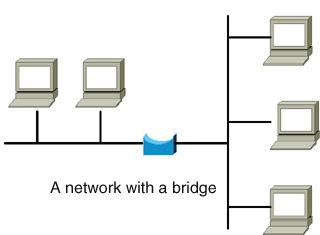







 In my opinion, networking really helpful in our daily life. It makes us easy to connect with other people. Other than that, it benefits us in terms of works. The main thing is that it is very exciting to explore networking. There are too many tools that I do not know. I use it but i do not know the exact name of the tools. It is such a waste if I do not grab this knowledge.
In my opinion, networking really helpful in our daily life. It makes us easy to connect with other people. Other than that, it benefits us in terms of works. The main thing is that it is very exciting to explore networking. There are too many tools that I do not know. I use it but i do not know the exact name of the tools. It is such a waste if I do not grab this knowledge.






















